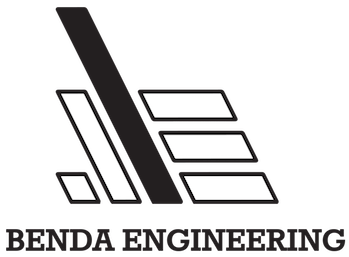For me, the journey to start developing in the world of Bluetooth began with an R & D project that needed to prove a MVP in the shortest time. The chosen pre-certified module, Laird ConnectTM BL652 based on the Nordic SemiconductorTM nRF52832, seemed fairly well known and simple enough to integrate. Laird offered a pre-built solution with the ability to quickly get something running on a development board, DVK-BL652.
Initially there were a few particulars that caused some issues, but it did not take long to get the dev board up and running with resources like the following (https://www.lairdconnect.com/bl652-quick-start). Utilizing Visual Studio CodeTM was a perfect UX and with some help it integrated easily enough into the Laird BL652 terminal application, UwTerminalXTM. Before too long, I was able to demonstrate the MVP and capability for the embedded device to work. I realized, however, if this needed to be developed with more detail, complexity or control, it would behoove us to use an integrated development environment (IDE) that was fit for the device and offered better access to the peripherals.
Embedded IDEs come in all different flavors. Choosing the right one depends on what you are intending to do and the level of detail and control that you require in your project. Each one ranges in complexity, cost, and widespread support. ArduinoTM is arguably one of the most recognizable IDEs that exist due to the widespread popularity and ease of setup and use. Others such as Segger Embedded Studio (SES) are not necessarily as popular unless you are concerned less with the DIY project and more with dedicated development capabilities such as for the nRF52832 integrated chip in the BL652 module. While it may not be considered the best in the business, it does offer specific advantages over other IDEs and is the right fit for developing Nordic devices. It offers commercial support, IDE support, and operates on Windows, Linux and OSX. Most important, however, is that it is free for all nRF devices!
In continued development with Nordic devices I’ve found that the best reason for using Segger Embedded Studio is the support. SES offers a lot of support with their IDE, but with this specific chipset Nordic Semiconductor has provided a community platform focused on development. It is extremely active and responsive with industry experts and Nordic employees alike (https://devzone.nordicsemi.com/). And since most are using SES anyway, the additional support for the IDE comes inherently with it. With each new project there is always something new to learn about how to employ the nRF chipset, and each time I have been able to find solutions to my questions.
Learning the nuances of the IDE took time and deliberate effort, but once a base level understanding is developed it is easy to build on. Debug support and the Real Time Terminal (RTT) are invaluable. If you find yourself looking into BLE development, particularly with the nRF series devices I highly recommend diving directly into Segger Embedded Studio. https://www.nordicsemi.com/Software-and-tools/Development-Tools/Segger-Embedded-Studio/Get-Started#infotabs.